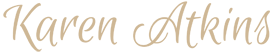Detailed Step-by-Step Sign Instructions For Getting Paid (with screenshots):
Now that you’ve signed up, follow the remaining instructions to make sure you get paid and getting your affiliate links!
1. Sign in and watch the welcome video and click ‘Quick Start Guide’ to download a detailed walkthrough of using Paykickstart
2. Add a Payment Method and confirm your account info
3. Upload a W9
Detailed Step-by-Step Sign Instructions For Getting Your Links (with screenshots):
Now that you’ve set up your payment method, you can log into your PayKickstart account and get your affiliate links. Below is a detailed walkthrough with screenshots.
1. Sign into PayKickstart: https://app.paykickstart.com/admin/login
2. Once you log in, the first screen you'll see is your dashboard. On the left click "Affiliate Links."
3. Then select "Karen Atkins" to access my programs.
4. The pop-up will display the available links and different funnels. Click the first field to see the different funnels.
5. From here you can choose which program to send to your affiliates!
That's it, you're ready to go! Now it’s time get your promotional material:
Go here to get all your promotional material to begin promoting Your Vibrant Pregnancy!